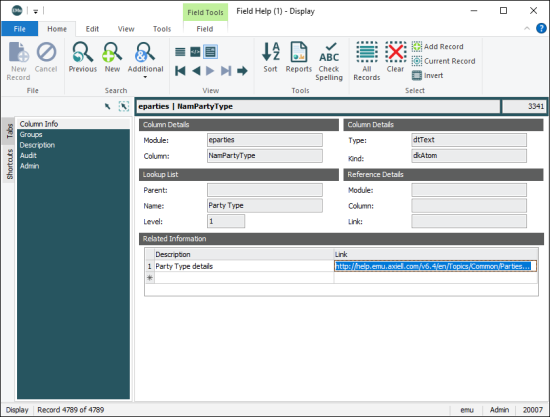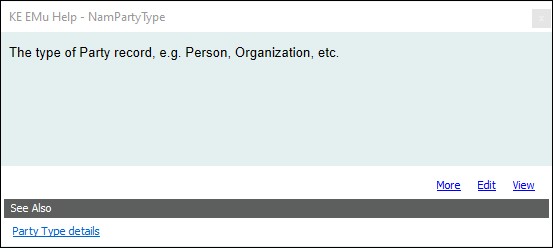The Field Help module contains descriptions of all fields in all EMu modules. Authorized users are able to edit field descriptions so that they describe the specific use of the field by an institution.
Tip: See How to edit Field Level Help for details about customizing Field Help descriptions.
In addition, the Field Help module can display:
- The back-end name of the module in which the field displays (required when creating reports, List Views and sorts, e.g. NamPartyType)
- Level number if a field is linked in a Lookup List hierarchy
- Type of field, e.g. Text
- Kind of field, e.g. dkAtom
- Groups which can access this field
- A link to a web page or even a page within the EMu Help (using the Link: (Related Information) field)
Note: As every institution is able to customize EMu to suit its requirements, there are many different versions of EMu. Even where institutions have the same modules, the tabs included in each instance of the module may be different; and even where institutions have tabs with the same name, the fields on those tabs may be different. For that reason this section only provides a general description of modules.
|
Tab |
Description |
|---|---|
|
Column Info |
Holds back-end details for the field, including:
|
| Groups |
Used to specify different field help descriptions for different groups. See How to display different field descriptions for different groups / users for more details. |
| Description |
Holds the field help description (note that it is possible to have a different field help description for different groups / users). See How to display different field descriptions for different groups / users for more details. |
|
Audit |
See Audit tab for details. |
|
Admin |
See Admin tab for details. |